What is System File Checker (SFC)?
System File Checker is a utility in Microsoft Windows that allows users to scan for and restore corruptions in Windows system files like DLL files. This utility is available in all Windows family of operating systems.
In Windows 7, System File Checker is integrated with Windows Resource Protection, which protects registry keys and folders as well as critical system files.
How to use SFC
1- Start – Search – type Cmd – right click Cmd icon and run as administrator

2- Type SFC /Scannow then Enter
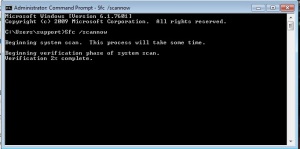
Important:

3- When the scan is complete. The log file was generated in the path
C:\Windows\Logs\CBS\CBS.log
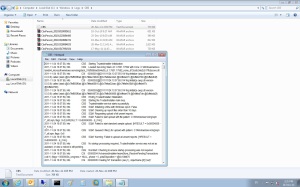
System File Checker is a utility in Microsoft Windows that allows users to scan for and restore corruptions in Windows system files like DLL files. This utility is available in all Windows family of operating systems.
In Windows 7, System File Checker is integrated with Windows Resource Protection, which protects registry keys and folders as well as critical system files.
How to use SFC
1- Start – Search – type Cmd – right click Cmd icon and run as administrator

2- Type SFC /Scannow then Enter
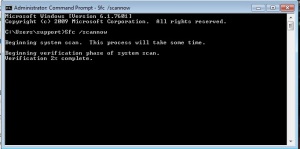
Important:
- You must run Command Prompt as an administrator in Windows 7.
- If it finds a problem, it will attempt to replace the problematic files from the DLL Cache
- If the file is not in the DLL Cache or the DLL Cache is corrupted you may need access to your original Windows DVD to allow file repairs.
- To repair important Windows files usually takes 5 to 10 minutes.
- May be prompt you to restart.

3- When the scan is complete. The log file was generated in the path
C:\Windows\Logs\CBS\CBS.log
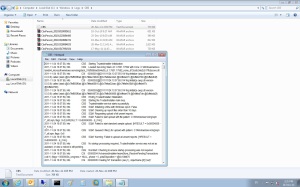
No comments:
Post a Comment